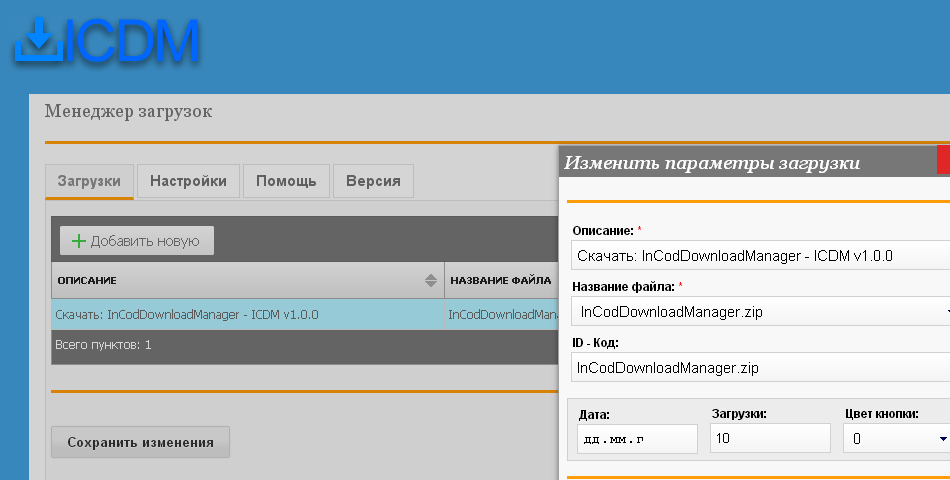InCodDownloadManager download Manager for GS 3.x.
The plugin allows you to place links and buttons to download files on your pages using shortcodes.
ICDM has options to customize the appearance of the "Download" Buttons, and provide your visitors with all or only selected information about the file, such as: file size and type, file name, download count.
But the main ICDM slow and not clogging your website, in contrast to the "mod1fy_dlmanager»
Plugin button InCodDownloadManager
Installation and settings
After installing and registering the plugin in the CMS system, you need to go to The files tab. On this tab You will see a new item download Manager.
When you first visit this tab, all the necessary files and folders will be created for the plugin to work. On the Files tab, you should see the downloadmanager folder you created. This folder is used by the plugin. It contains files that can be downloaded using this plugin.
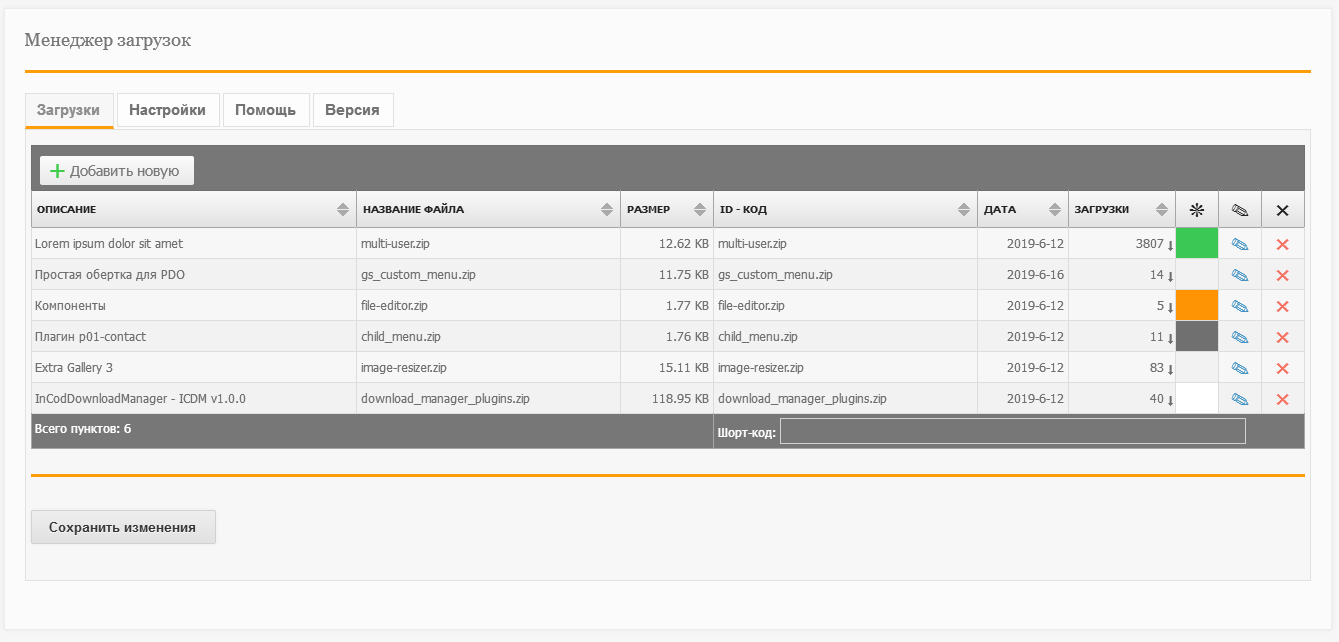
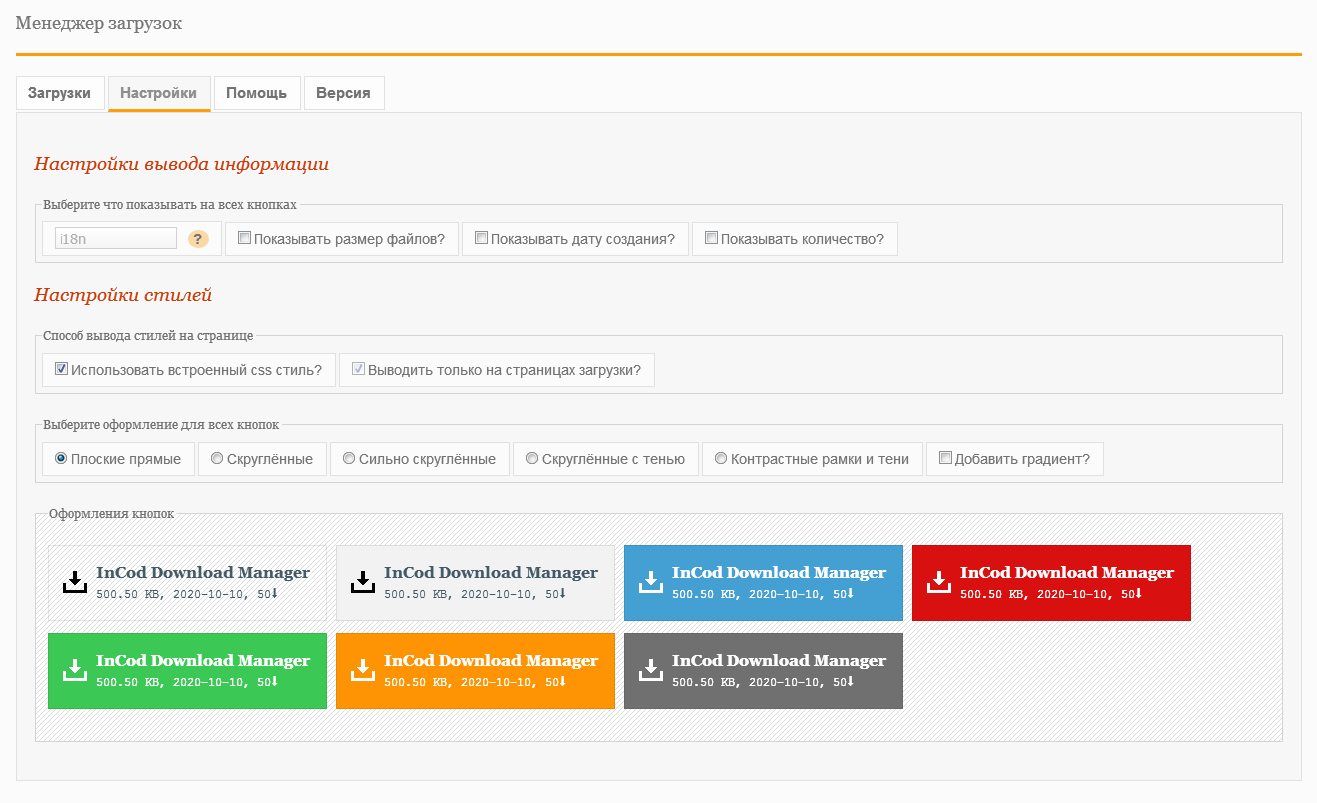
It is allowed to place other folders inside the downloadmanager folder, one nesting level is supported. Also, the plugin creates a download folder in the root of the site, it is necessary for the plugin to work, you can not delete it.
Download button shortcode
The short codes for the pages look something like this :
(%InCodDownloadManager:ID-Код%)The InCodDownloadManager keyword is used to generate the code, and the only parameter is a unique file identifier after the " : "character, all this is enclosed in brackets with the percent sign (% %).
In the control panel of the plugin code for pages is generated automatically, when you select a specific item in the download table.
The code can be easily copied directly to the clipboard from a special field (all modern browsers support copying).
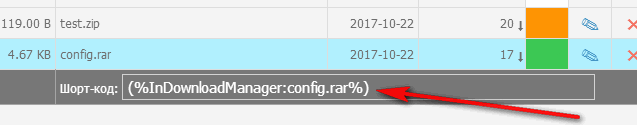
Functions
Statistics output: icdm_get_table([FALSE]);
The function generates and inserts on the pages of the site a table of statistics of downloads for all files, the code for the template:
<?php icdm_get_table(); ?> when called with the parameter FALSE, functions displays the result (without built-in styles).
This functions need, first of all, for easy viewing of statistics, without going to the administrative panel of the site.
Fancy URLs
Fancy URLs connects automatically - enabled by default, the option to disable is not provided.
Tips
Pay attention to the tips that pop up when you hover over some items.
Important: for the plugin to work in the admin panel, you need JavaScript enabled in the browser.
Plugin statistics InCodDownloadManager
| Description | File Name | Size | Date | Download |
|---|---|---|---|---|
| Download: InCod-Cardinal-W3-33 | iccw3_33.zip | 23.79 KB | 2022-8-13 | 17 ↓ |
| Download: IcThemeGetSimple_v1_.zip | IcThemeGetSimple_v1.zip | 88.05 KB | 2019-6-29 | 140 ↓ |
| Download: InCodDownloadManager_ICDM v1.0.0 | InCodDownloadManager.zip | 118.87 KB | 2019-6-25 | 88 ↓ |
| Download: InCod Admin Theme | InCodAdminTheme.zip | 4.43 KB | 2019-6-24 | 67 ↓ |
| Скачать: InCodAdminTheme | InCodAdminTheme.zip | 4.43 KB | 2019-6-23 | 73 ↓ |
| Скачать: InCodDownloadManager - ICDM v1.0.0 | InCodDownloadManager.zip | 118.87 KB | 2019-07-19 | 74 ↓ |
 RU
RU EN
EN